
NEW MEMBERSHIP PORTAL VIA CLUBMATE
FOR FAMILY MEMBERSHIPS
SEASON 2025/2026
FAMILY OF 2 MEMBERSHIP (One Adult/one Junior) £92 Plus £15 joining fee
FAMILY OF 4 MEMBERSHIP (Two Adults/two Juniors) £167 Plus £15 joining fee
Starting from our new season 1st April 2025, we are using an experienced 3rd party called Clubmateto host and process our LDAS memberships. Clubmate, however, offer more than just joining up – you can download their App and have all of our information available at all times. You can update your profile, book Temporary Guest memberships, sign-up for Work Parties, and book club matches, and even buy LDAS Club Clothing. If you have been a member during the previous season ending 31st March 2025, your details will be on the Clubmate system already. If you, or someone you know does not have access to email or a smart-phone or PC, please contact the LDAS Membership Secretary for assistance. To renew or join LDAS please use the LDAS Clubmate' button below . If you are an existing member please use the ' Already Got An Account?' option and then enter your email address, otherwise if you are joining as a new member complete the required information. Use your email address to login and complete the set-up of your profile. IF YOU ARE RENEWING AS A FAMILY MEMBERSHIP PLEASE READ THE FOLLOWING: To renew your LDAS membership please use the LDAS Clubmate Portal link below, but please also read the following: If you are an existing member please use the ' Already Got An Account?' option (at the top of the page) and then enter SAMEemail address you joined with, and complete the set-up of your profile. (Lead Family Member only). You will have the option to pay by Debit or Credit Card. ADD other members after you have registered do the following: AFTER THE LEAD FAMILY MEMBER HAS JOINED, PLEASE REGISTER YOUR FAMILY MEMBERS USING THE SAME EMAIL ADDRESS. YOU DO NOT NEED TO BUY THEM A MEMBERSHIP PLAN, WE WILL ADD THEM TO YOUR FAMILY PLAN ON YOUR BEHALF
Important: You will need to upload a passport type photo of yourself for your membership to be valid. Please do not upload photo's or images of anything else except your face. The Clubmate application has the capability to take a selfie type photo if you wish to use that or alternatively you can upload a photo. Club Bailiffs will be using the Clubmate Bailiff app to check memberships on the bank and if you do not have a valid photo on your membership profile you will be asked to leave. You will not be able to change your photo once uploaded! You will not receive a membership book .Club bailiffs will be able to check your membership details on the bank using the Clubmate app.
Download the right App for your phone or tablet here:
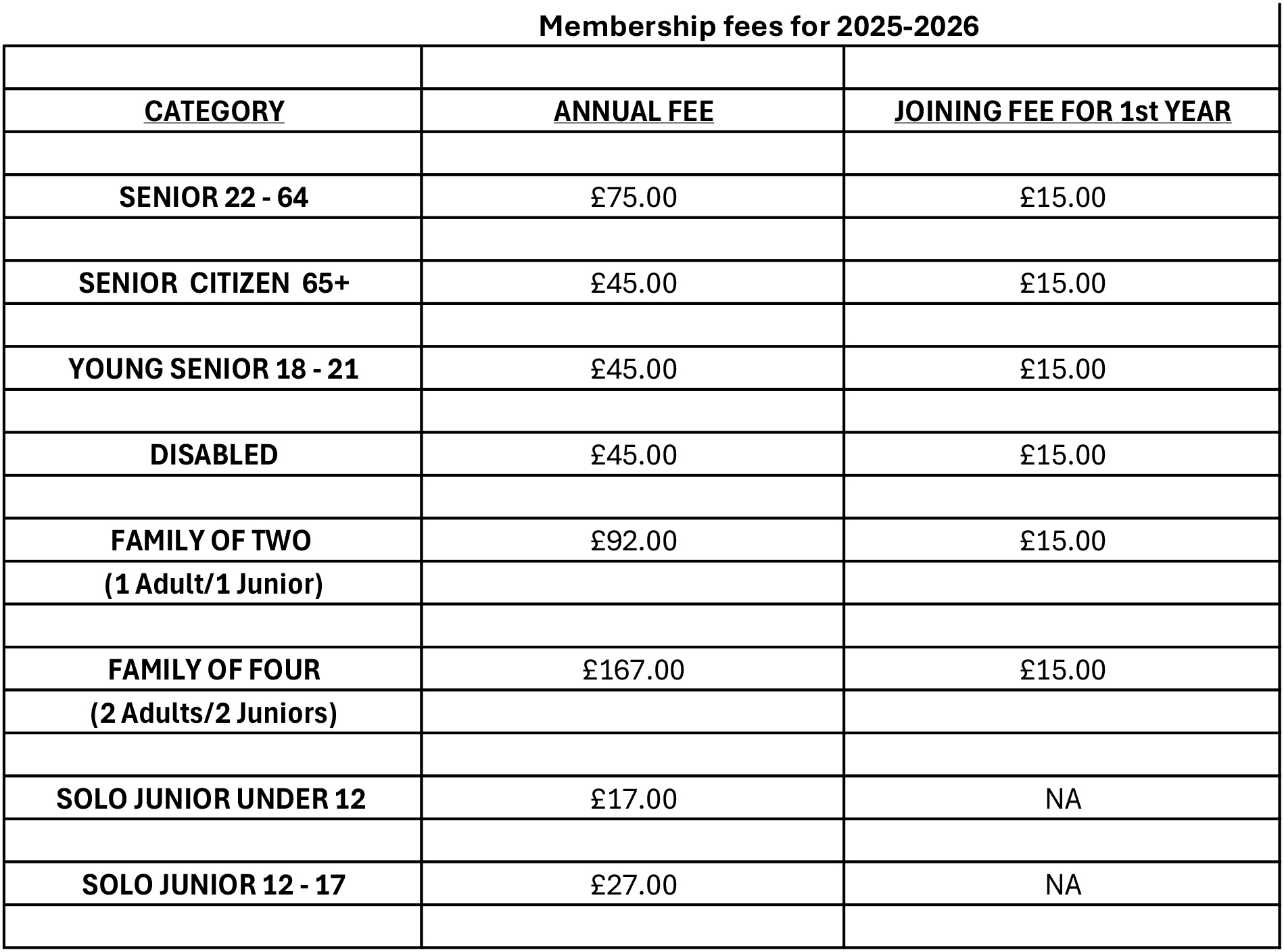
Please check carefully when completing the application form that you have chosen the correct level of membership.